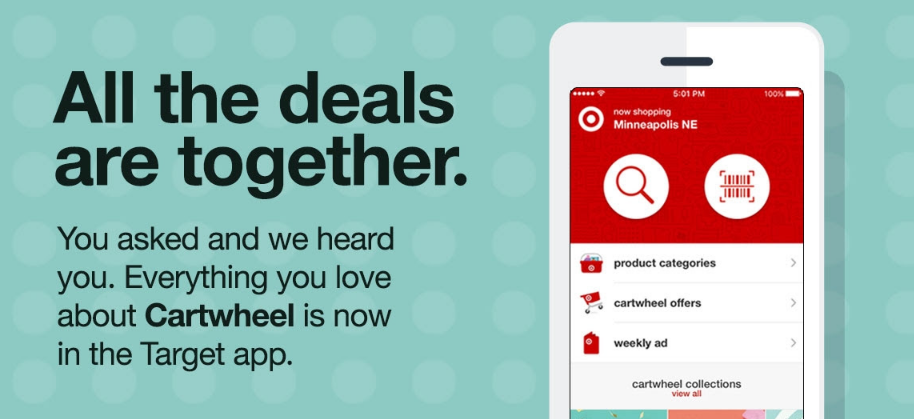Target Cartwheel just got a little easier. Target has moved Cartwheel offers into the main Target app. Guests can now access everything they love about Cartwheel — like the ability to find deals at their store, redeem savings with one barcode scan and watch their lifetime savings soar — plus so much more. No need to switch back and forth, or maintain separate apps. Guests asked for this and we’re happy to deliver. Go HERE← for more details.
Here’s How To Get Started↓
1. Download the Target app to your device (if you don’t have it already) — it’s listed as “Target—now with Cartwheel.” Target app in iTunes or Android
2. Open up the Target app and you’ll be prompted to log in to your Target.com account. This simple login makes it easier to use the app from that point forward — from maintaining your Cartwheel info to viewing past order history.
- Not sure you have a Target.com account? The Target app will help you locate an existing account tied to your email address.
- Need to create a new Target.com account? Don’t worry — you’ll be prompted to set one up in a few easy steps.
3. Cartwheel users, take note: If you used a social account like Facebook or Google, you’ll need to move to a Target.com account to make sure your existing offer list and lifetime savings transfer over to the Target app. It’ll also help us bring you more of those fun, personalized “For You” offers.
4. Start browsing, scanning and saving on your next trip to Target.